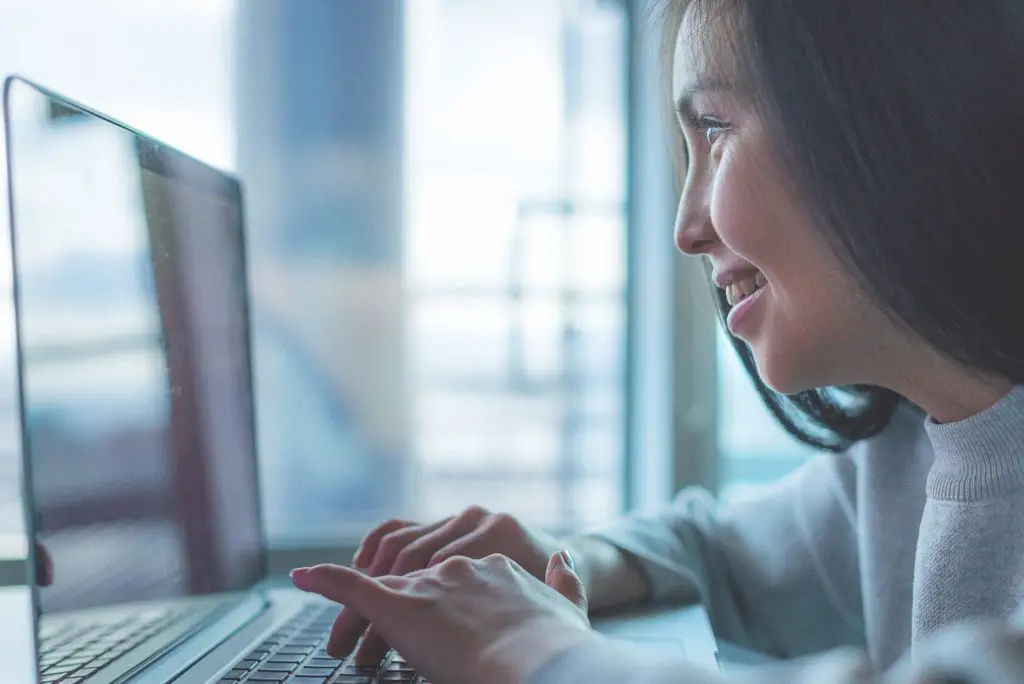We at LitheSpeed teach people about adapting to whatever the world throws at you, and along with everyone else we’ve had plenty of opportunity to practice what we preach lately as we’ve shifted all of our services to virtual delivery.
Here I’ll pass along a few tips based on what we’ve been experiencing as agile coaches, trainers and facilitators that might help your next virtual meeting or training session run a bit more smoothly and be significantly more engaging. You may be familiar with some of these ideas, but stick with me until the end and I’ll throw in one fun curveball.
Digital Workspace Tools
There are lots of online tools out there that aid collaboration by acting as effectively highly interactive whiteboards. We’ve been using one called Mural. It is simple to learn and flexible, and as one key advantage participants can join anonymously, which is great if you’re collaborating with folks who don’t have their own licenses. Several of our clients use tools like this one as well; the screenshots below show some examples of how.
Since learning any new tool can be a challenge, a few tips:
- Introduce new functionality gradually. Upfront I often let students simply watch me while I share my screen and work in the tool, describing what I’m doing and giving a handful of tips as I go. Then they might need to do something very simple on their own, like add a sticky or navigate around. Introduce more functionality bit by bit as you go and it won’t overwhelm anyone. This goes for virtual meeting platforms like Zoom too; they have plenty of bells and whistles, but keeping it simple as people acclimate will reduce the opportunity for technical gremlins and confused participants alike.
- Nominate navigators. No matter how gently you introduce the tool you’ll still find that some folks are more comfortable than others working in it, so if you’re doing breakouts with a few people you might ask that just one of them “steers” and records things on behalf of the group, just as an in-person facilitator might do. This can also have the practical benefit of reducing the load on the tool, which can occasionally result in lag with big groups.
- Create a beautiful, personalized takeaway. Most tools like Mural let you export the canvas, so we’ll capture the outputs from exercises throughout the class, references mentioned, questions answered, photos of smiling faces in a Zoom gallery and so forth. A big benefit of digital tools versus standard whiteboards and flipcharts is the ease and fidelity with which you can archive and share them, so take full advantage of it!
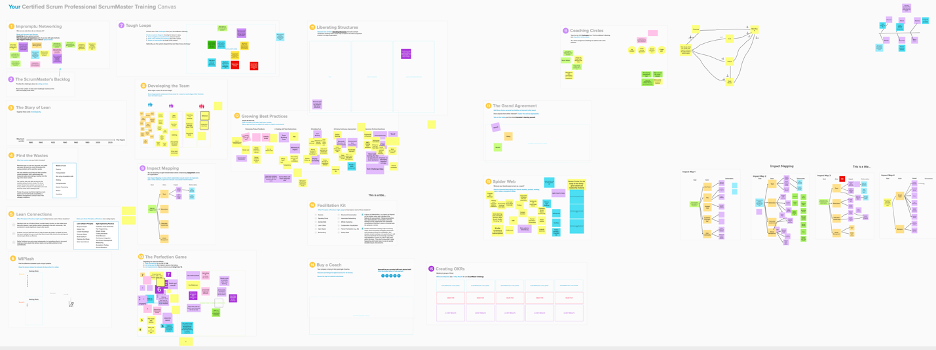
- Make it a game. I created a simple gamified tutorial that shows off the various functions within Mural. While you can find a number of readymade tutorials out there, creating your own is a nice way to personalize things for your audience and learn more about the tool yourself as well.
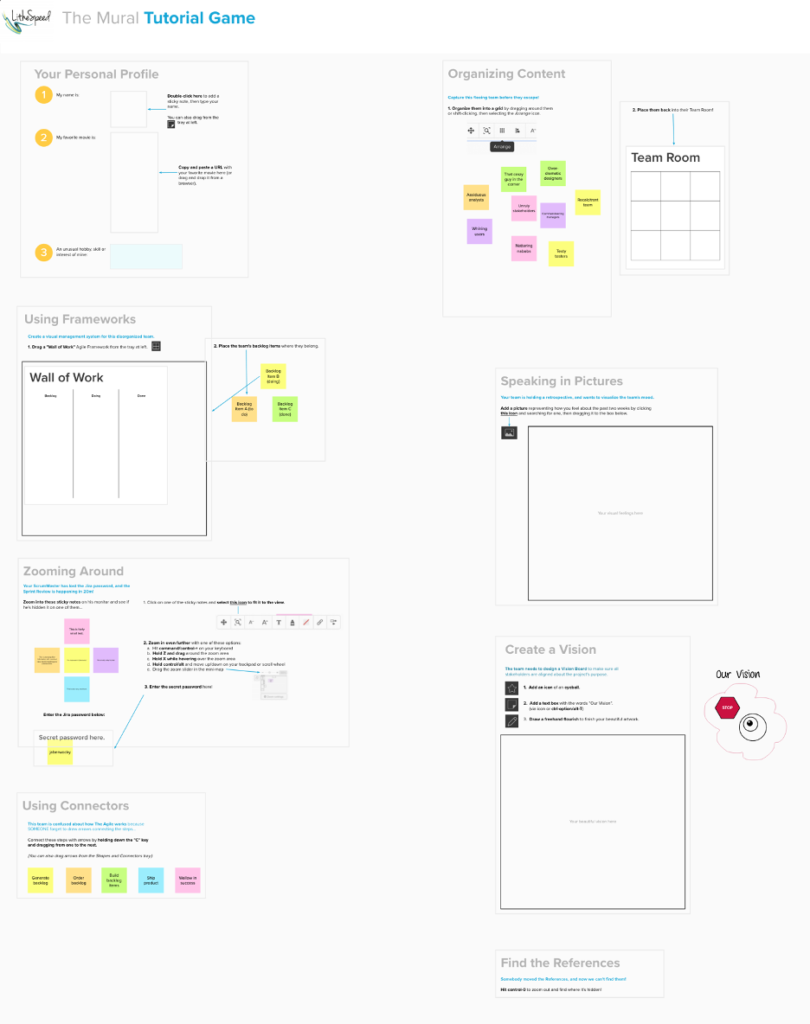
Facilitation Tricks
Running online sessions poses a number of unique challenges, even more so when working in environments where distractions may abound (e.g. the home). Some quick tips here:
- Keep sessions short and break liberally. I will often go 1-1.5hrs between breaks when doing an in-person meeting or training event. Virtually, I’ve found that 45-55m chunks tend to work best to maximize engagement. In-person breaks might be about 10m with a 30m lunch, while online sessions benefit from slightly longer 15m breaks, and perhaps 45-60m for lunch. This is especially critical at times where people may be juggling other responsibilities that can compete for their attention.
- Move. Sitting still for hours is neither healthy nor good for focus. Students may be known for fidgeting at their desks, but we all do it to some degree. While tools like standing desks can be great in the long term, simply ensuring that people stand up, stretch and walk around occasionally will keep your participants fresh and engaged when in the midst of lengthy sessions.
- Give people something to do. Assigning very simple roles and responsibilities to participants can keep them focused and effectively make them into co-facilitators. For instance, in one class I assign a Riddler (get people to answer brain teasers live if they’re late from a break), a Taskmaster (keep the group physically active) and a Joker (tell bad jokes occasionally, or perhaps cackle maliciously if you’re running an evil meeting). You can supply the jokes, brain teasers, et cetera so they don’t have to do much, but if you call them semi-randomly it will ensure that they’re paying just that extra bit of attention. You could also rotate the role over time by asking that participants nominate their own replacements after a task or two.
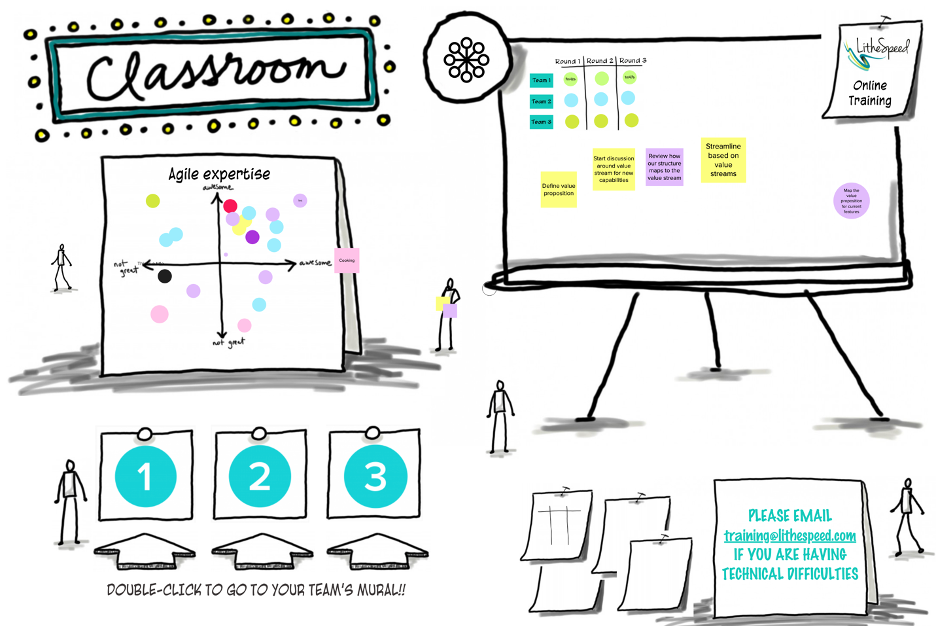
Mirroring
And now for something a little bit different. Mirroring is a classic technique of salesmen and confidence men that is used to build connection and trust. While you may or may not be running a long con at the moment, there is still some utility to be found here as those same techniques can work for us. The basic approach is quite simple:
- Build a connection by directly addressing the person and positively reinforcing their message through eye contact, nodding when they and so on. This is called a “yes set;” saying yes several times in a row tends to make you more likely to continue doing so.
- Match their movements and style by echoing non-verbal cues like speaking speed, volume and hand gestures. Studies have shown that watching someone do something can be similar to performing the same action yourself, so you’re reinforcing alignment in this fashion.
A friend and colleague of mine named Jessie Shternshus (owner of The Improv Effect and a master facilitator) once introduced a simple “jolt” where people pair up and trace numbers in the air together. One person might trace a “7” with their finger while the other person followed along, for instance. You’ll notice that going too fast can lose the other person, especially when you put a crossbar on your sevens and they don’t, thus disrupting their expectations of what’s coming. This is a simple trick that shows how mirroring forces people to focus on one another, and might be used to improve attentiveness, connection and trust at the start of a meeting or following extended breaks.
Well that’s it for now!
-Arlen
Arlen Bankston is the CoFounder of LitheSpeed and a Certified Scrum Trainer.
Join an upcoming Scrum training class with Arlen – see the full schedule here.